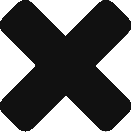HOW TO TRANSFER DIGITAL FILES

TRIOS SCANNER
FILE TRANSFER:
1. Register with 3Shape Communicate at us.3shapecommunicate.com and go to “Connections” tab, “ADD CONNECTION.” Search for Key Dental Aesthetics and click “Connect.”
2. Key Dental Aesthetics will notify you that we have accepted your request and will be added to your list of LABORATORIES.
3. Complete the scan and Rx form. Designate material type and special instructions.
4. Select “No Model” if you don’t need a model. Models are an additional charge.
5. Select Key Dental Aesthetics, then “Send File.”
Contact 3Shape Customer Service: 908.867.0144

ITERO ELEMENT SCANNER
FILE TRANSFER:
1. Sign into your Cadent iTero account and go to “FIND A LABORATORY”
then click “ADD” Key Dental Aesthetics to your scanner menu.
2. Complete the scan and Rx form. Designate material type and special instructions.
3. Select “No Model” if you don’t need a model. Models are an additional charge.
4. Select Key Dental Aesthetics and send file.
Contact Align Customer Service: 800.577.8767

CEREC SCANNER
FILE TRANSFER:
1. Create an account on Cerec-Connect.com and follow the prompts to activate your account.
2. Log into your account and select/search for Key Dental Aesthetics in the laboratory list. Check the box and click “ADD.”
3. Key Dental Aesthetics is now in your list of “My Favorite Laboratories.”
4. Complete the scan and Rx form. Designate material type and special instructions.
5. Select “model-less” if you don’t need a model. Models are an additional charge.
6. Select “Key Dental Aesthetics” to be the file recipient.
Contact Dentsply Customer Service: 844.848.0137

i500 SCANNER
FILE TRANSFER:
1. Log in to www.meditlink.com with the administrator account.
2. Go to Partners on the left menu.
3. Search for Key Dental Aesthetics.
4. Locate the Key Dental Aesthetics, and click the Request Partnership button. Check the partner’s terms & conditions, and click the Confirm button.
5. You will see that Key Dental Aesthetics has been added to the Partners > My Partner List with the status reflected as Partnership Pending. The “Partnership Pending” status will be changed to “Partnership” when the Key Dental Aesthetics accepts the request.
Go to Medit.com help center to submit any questions or issues.

CS SCANNER
FILE TRANSFER:
1. After scanning, return to patient chart and click “CS Connect” button for case submission.
2. Select Key Dental Aesthetics and choose “Invite a Partner.”
3. Key Dental Aesthetics will accept your invitation, and you can then transfer the case file. After this initial scan, Key Dental Aesthetics will be listed in the laboratory pull-down menu. If you have any issues adding us, you can also find us by searching online at csdentalconnect.com
4. Select “No Model” if you don’t need a model. Models are an additional charge.
5. Add additional notes if desired. Then “send file.”
Contact Carestream Customer Service: 888.777.2072

E4D PLANSCAN SCANNER
FILE TRANSFER:
1. Open patient file and navigate to the CAD/CAM module. Single left-click the
desired restoration to highlight it. Click “DDX”, then “Create a New Case.”
2. On your scanner, select “Find a Lab” and search for Key Dental Aesthetics and click “ADD.” Complete requested information.
3. Key Dental Aesthetics is now in your list of “My Labs.”
4. Select “No Model” if you don’t need a model. Models are an additional charge.
5. Click “Submit Case.” Add additional notes if desired.
Contact Planmeca Customer Service: 630.529.2300

TRUE DEFINITION SCANNER
FILE TRANSFER:
1. When purchasing a True Definition system, list Key Dental Aesthetics as a preferred lab on the Midmark Purchase Commitment form. If you have an existing True Definition system, contact Midmark Technical Service at 844.856.1231.
2. Complete the scan and Rx form. Select Key Dental Aesthetics on the Rx form. Designate material type and special instructions.
3. Select “No Model” if you don’t need a model. Models are an additional charge.
4. Upload scanned data to the Midmark Connection Center.
For additional information contact Midmark Technical Service 844.856.1231.
SCANNING TIPS:
BEFORE SCANNING:
Pack 1 or 0 retraction cord below margin line of prep, ensuring the margin stays visible for the duration of the scan.
Dry the area as much as possible and turn your head lamp or overhead light off to avoid reflections during scanning.
DURING SCAN:
Have assistant blow air onto and around prep site to maintain a dry field for the duration of the scan.
POST SCAN:
Digitally mark margins and section dies; this allows you a chance to review your scan before the patient leaves. Don’t worry about perfection during this step. Margin line can be edited as necessary once the scan has been received and accepted.
Ensure you’ve taken and included a bite scan with your scanned case.
CUSTOM ABUTMENTS:
Ensure the scan body/scan flag is fully seated by x-ray before proceeding to the scanning step.
If the scan body intersects with adjacent teeth and will not fully seat, please contact your scan body manufacturer for further instruction. Cases with a modified scan body will not be accepted.
Please include brand of scan body in notes.


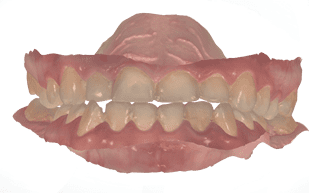

© 2022 Key Dental Aesthetics